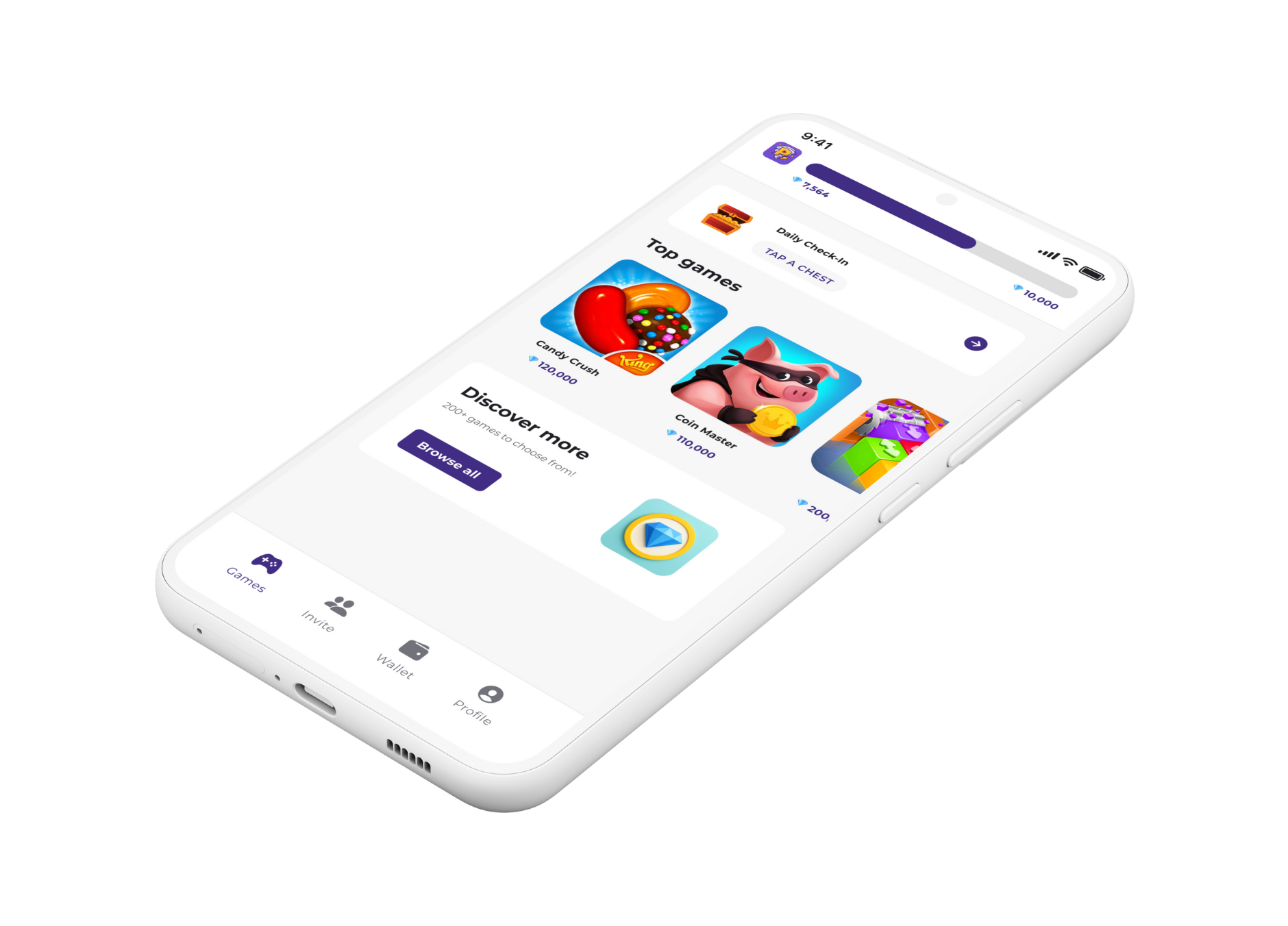How to Transfer Robux to Another Account

So, you want to send some Robux to a friend, or maybe even to your own alternate account. You might be wondering how to do that. While you can't just press a button and send Robux directly to another player, there is a way to do it. It just takes a few extra steps.
The short answer is that you'll need to use the group payout system. It's the most reliable way to transfer Robux. I remember the first time I tried to send my friend some Robux for his birthday. I searched all over the Roblox website looking for a 'send' button, but there wasn't one! I was so confused until another friend showed me the group method.
Using a Group to Transfer Robux
This might sound complicated, but it's pretty simple once you get the hang of it. Here’s a step-by-step guide:
1. Create a Group: If you don't already have one, you'll need to create a Roblox group. This will cost you 100 Robux. Give your group a cool name and a simple emblem.
2. Create a Group Item: Your group needs to have funds to pay out Robux, and the way to get funds is by selling items. The most common item to sell is a t-shirt. You can find plenty of free templates online if you're not a designer.
3. Put the Item up for Sale: Once you've created your t-shirt, you need to put it up for sale in your group's store. When you set the price, remember that Roblox takes a 30% cut. So, if you want to give your friend 100 Robux, you'll need to sell the shirt for about 143 Robux.
4. Have the Other Person Buy the Item: Now, the person you want to give the Robux to needs to buy the item from your group's store. Once they've bought it, the Robux will go into your group's funds, but it will be in a "pending" status for a few days.
5. Pay Out the Robux: After the pending period, the Robux will be available in your group's funds. Now you can go to the "Payouts" section of your group and send the Robux to the person who bought the item.
I recently did this to move some Robux from my old account to my new one. I just created a simple t-shirt with a silly doodle on it, had my new account buy it, and a few days later, the Robux was ready to be paid out. It was a smooth process. If you're interested in other ways to move things around in Roblox, you can check out this article on how to trade in Roblox.
If you're looking to make some in-app purchases in Roblox but don't have enough Robux, you should check out Playstorm! On Playstorm, you can play fun mobile games and earn gems that can be redeemed for Roblox gift cards. It's a great way to get some extra Robux for your favorite games.