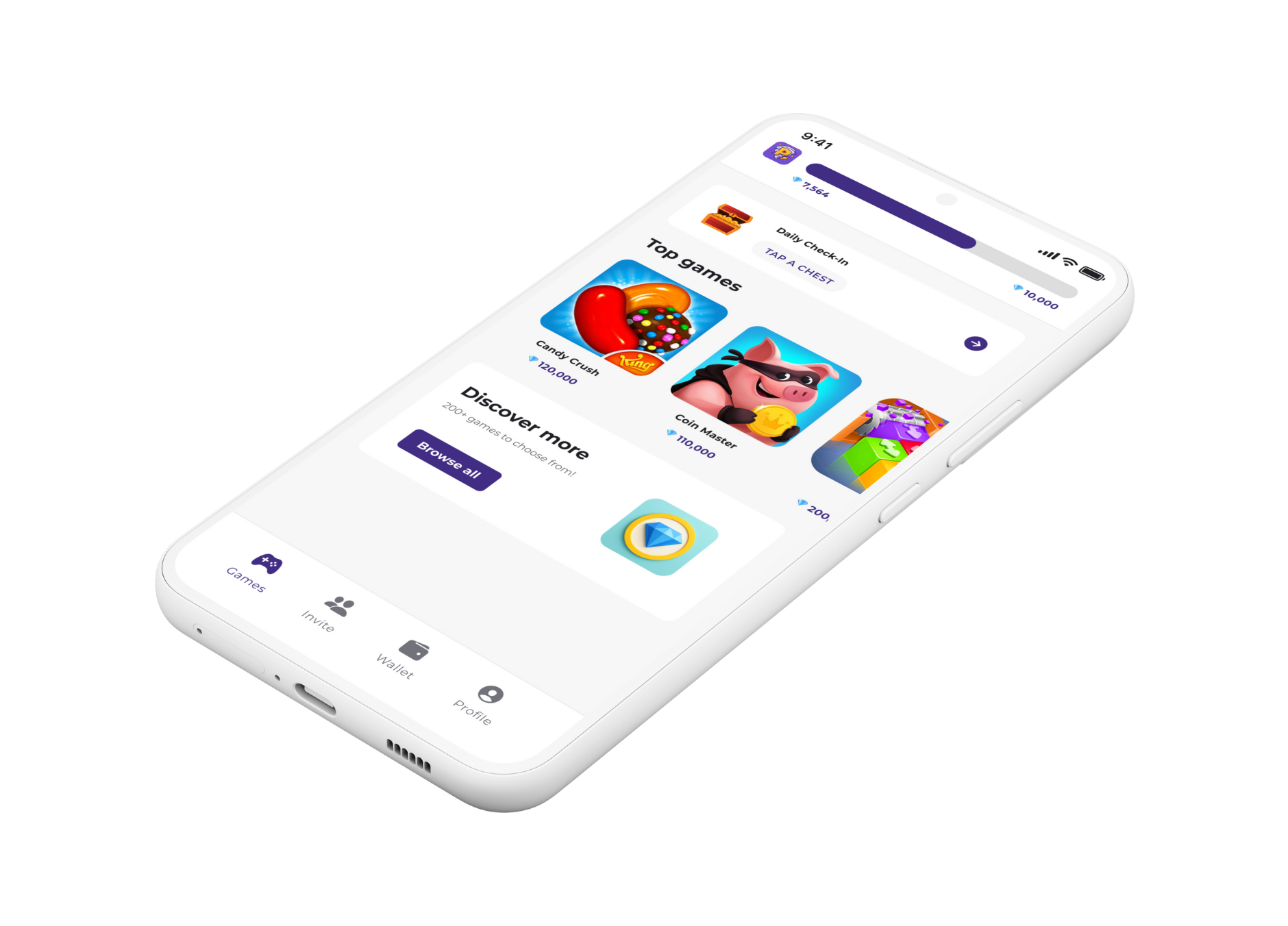How To Make A Gamepass On Roblox
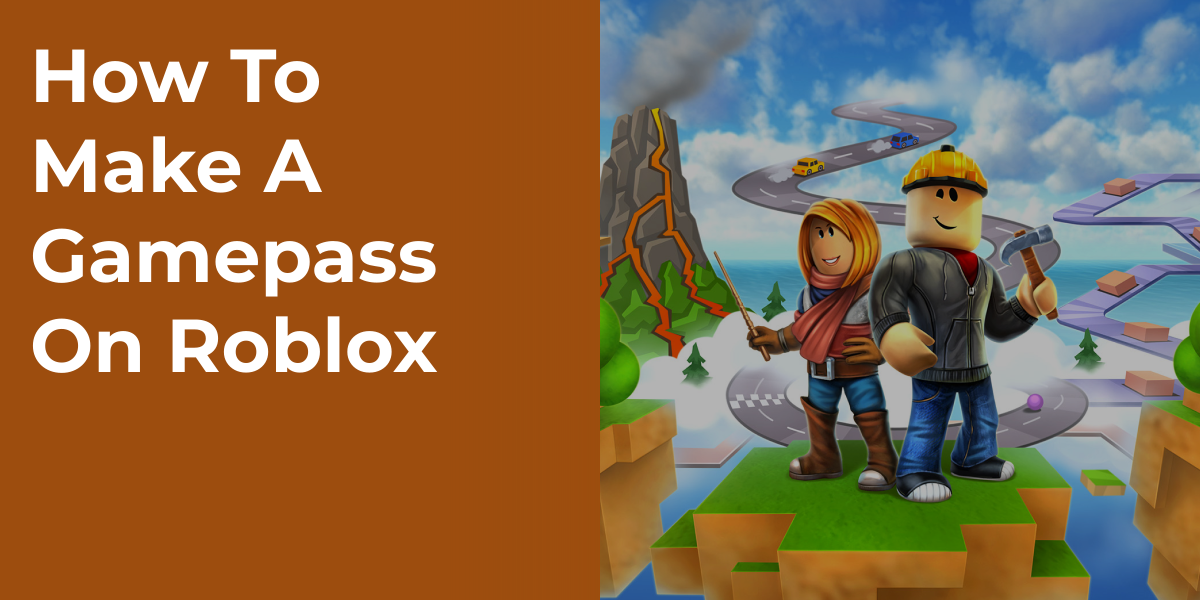
Roblox Gamepasses are a cool way for creators to add special items and abilities to their games. Think of them as VIP perks that players can buy. If you’re a budding game developer on Roblox, or you just want to set up a donation board in a game like "Pls Donate", you'll need to know how to create a Gamepass. It might sound a bit technical, but it’s actually pretty simple.
So, how do you make a Gamepass on Roblox? You can create a Gamepass by going to the Roblox website, clicking on the "Create" tab, and then navigating to your creations. From there, you can select a game, go to the "Monetization" section, and create a new Gamepass.
Step-by-Step Guide to Creating a Roblox Gamepass
Let's break down the process into easy-to-follow steps.
1. Go to the Roblox Website: Open up your browser and head over to the official Roblox website. Make sure you’re logged into your account.
2. Click on the "Create" Tab: At the top of the page, you'll see a "Create" tab. Click on it. This will take you to the creator dashboard.
3. Navigate to Your Creations: Once you're on the creator dashboard, you'll see a list of your games, or "experiences" as Roblox calls them. If you haven't created a game before, you'll have a default one that Roblox automatically makes for you. You can use that one.
4. Select Your Game: Click on the game you want to create the Gamepass for. This will take you to the game's overview page.
5. Go to "Monetization": On the left-hand side menu, you'll find a "Monetization" tab. Click on it.
6. Create a New Gamepass: Under the "Monetization" section, you will see an option for "Passes". Click on it, and then click the blue "Create a Pass" button.
7. Customize Your Gamepass: Now for the fun part! You can upload an image for your Gamepass, give it a name, and write a description. I remember when I made my first Gamepass for a little obstacle course I designed. I used a really silly picture of my avatar failing a jump.
8. Set the Price: After you've created the pass, it will appear in your list of passes. By default, it will be "Off Sale". Click on the pass, then go to the "Sales" tab on the left. Here, you can toggle the "Item for Sale" option and set the price in Robux. Keep in mind that Roblox takes a 30% cut, so you'll receive 70% of the earnings.
My Experience with Gamepasses
I’ve made a bunch of Gamepasses over the years, mostly for fun. One time, I was playing "Pls Donate" and wanted to see if I could get some donations. I quickly went through the steps and created a simple "Thank You" Gamepass. I set the price to 10 Robux and, to my surprise, someone actually bought it within a few minutes! It was a small amount, but it felt really rewarding. It just goes to show that even a simple Gamepass can work.
Final Tips
- Make your icon stand out: A cool and unique image can make your Gamepass more appealing.
- Be clear in your description: Let players know exactly what they're getting when they buy your Gamepass.
- Price it right: Look at what other creators are charging for similar items to get an idea of a fair price.
And there you have it! Now you know how to create a Gamepass on Roblox. It’s a great way to add more depth to your games and even earn some Robux on the side.
If you're looking to make some in-app purchases in Roblox, like buying your own Gamepasses or items from the Avatar Shop, you might want to check out Playstorm. It's an app where you can play fun games and earn gems, which you can then redeem for gift cards, including Roblox gift cards. It's a great way to get some extra Robux without spending your own money.