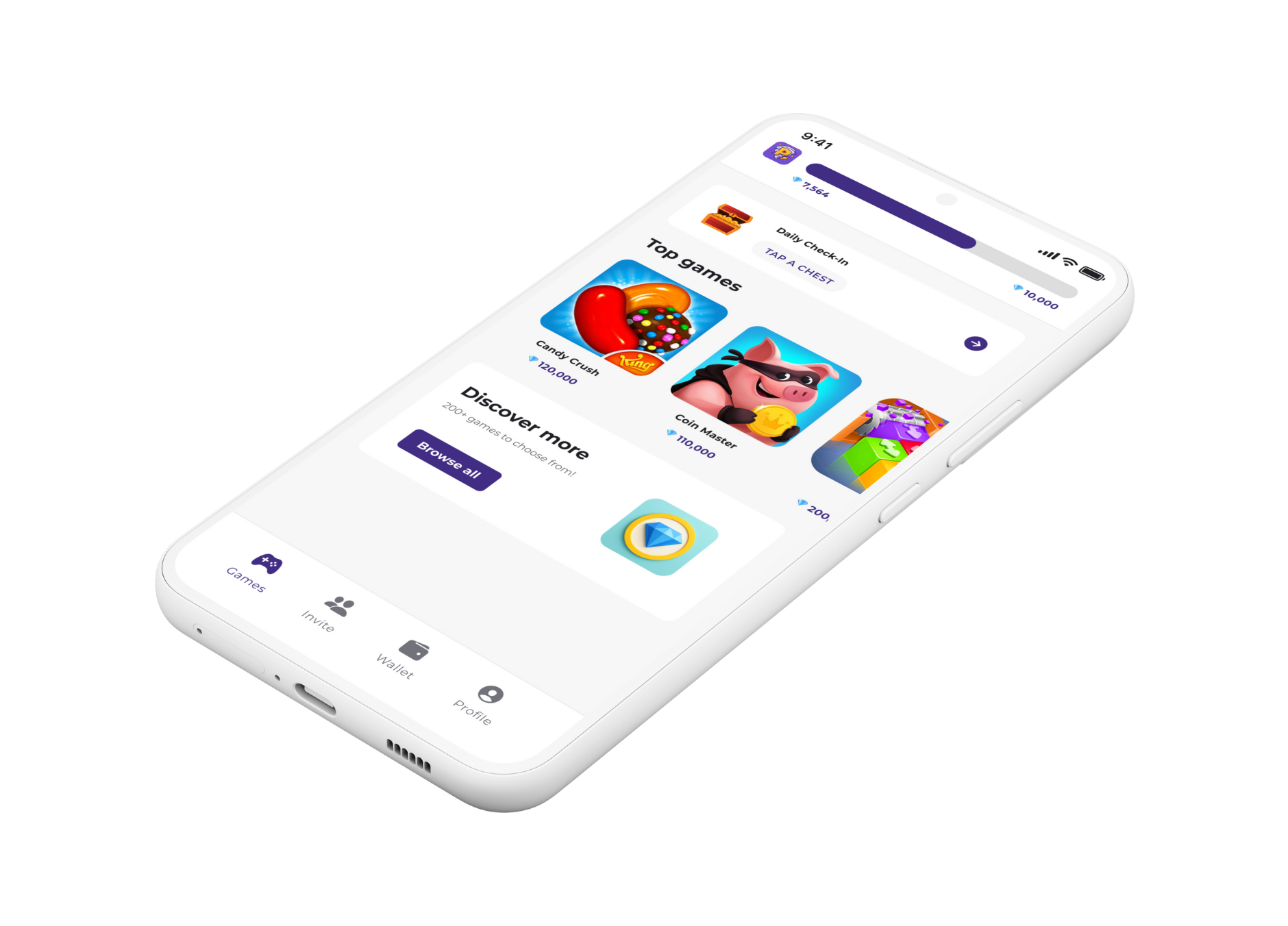How to Get Voice Chat on Roblox

Want to start talking with your friends in Roblox? It’s a lot more fun playing with friends when you can actually talk to them. I remember when I first started playing, I had to type everything, and it was so slow. Sometimes, I’d be in the middle of a game and couldn’t type fast enough to warn my friends about something. Once I got voice chat, it completely changed how I played.
To get voice chat on Roblox, you need to be at least 13 years old and verify your age. You can do this by either verifying your phone number or by providing a photo of your ID. Once you’ve done that, you can turn on the voice chat feature in your account settings.
1. Check Your Age
First things first, you need to make sure your Roblox account has your correct birthday and that you are at least 13 years old. If you’re not, you won’t be able to get voice chat. I had to help my younger cousin with this because he had put in the wrong birth year when he made his account and couldn't figure out why he didn't have the voice chat option.
2. Verify Your Age
Once you’ve confirmed you’re old enough, you’ll need to verify your age. Roblox gives you two ways to do this:
- Phone Number Verification: This is the easier option if you have a phone. You just need to add your phone number to your account, and Roblox will send you a code to confirm it’s really you. I did this for my account, and it only took a couple of minutes. It was super simple.
- ID Verification: If you don’t have a phone or don’t want to use your number, you can use a government-issued ID, like a driver’s license or passport. You’ll need to take a picture of your ID and a selfie to prove it’s you. A friend of mine did it this way, and he said it was pretty straightforward, but it did take a little longer for the verification to go through.
3. Turn on Voice Chat
After you’ve verified your age, you can now turn on voice chat. Here’s how:
1. Go to your Roblox Settings.
2. Click on the Privacy tab.
3. You should see an option for Voice Chat. Toggle it on.
I was so excited when I finally got it working. The first game I played with voice chat was a horror game with my friends, and it was hilarious hearing everyone scream.
4. Join a Game with Voice Chat
Not every game on Roblox has voice chat. You’ll need to find games that support it. Usually, the game’s description will tell you if it has voice chat. The first time I tried to use voice chat, I joined a game that didn’t have it enabled and I was so confused why it wasn't working. It took me a while to realize I had to join a specific "voice-enabled" experience.
5. Start Talking!
Once you’re in a game that has voice chat, you’ll see a microphone icon above your character’s head. That means you’re ready to talk. Make sure your microphone is working, and you’re good to go. I'll never forget the first time I used it in a competitive game; being able to coordinate with my team in real-time was a game-changer. We actually won, and I'm convinced it was because of the voice chat.
And that’s it! It’s pretty easy to get voice chat on Roblox once you know how. It makes playing with friends a lot more fun.
If you love playing Roblox and want to earn rewards for it, you should check out the Playstorm app. You can play all sorts of fun games and earn gems that you can exchange for gift cards, including Roblox gift cards to get some extra Robux. That way, you can get cool new items for your avatar while you’re chatting with your friends in the game.