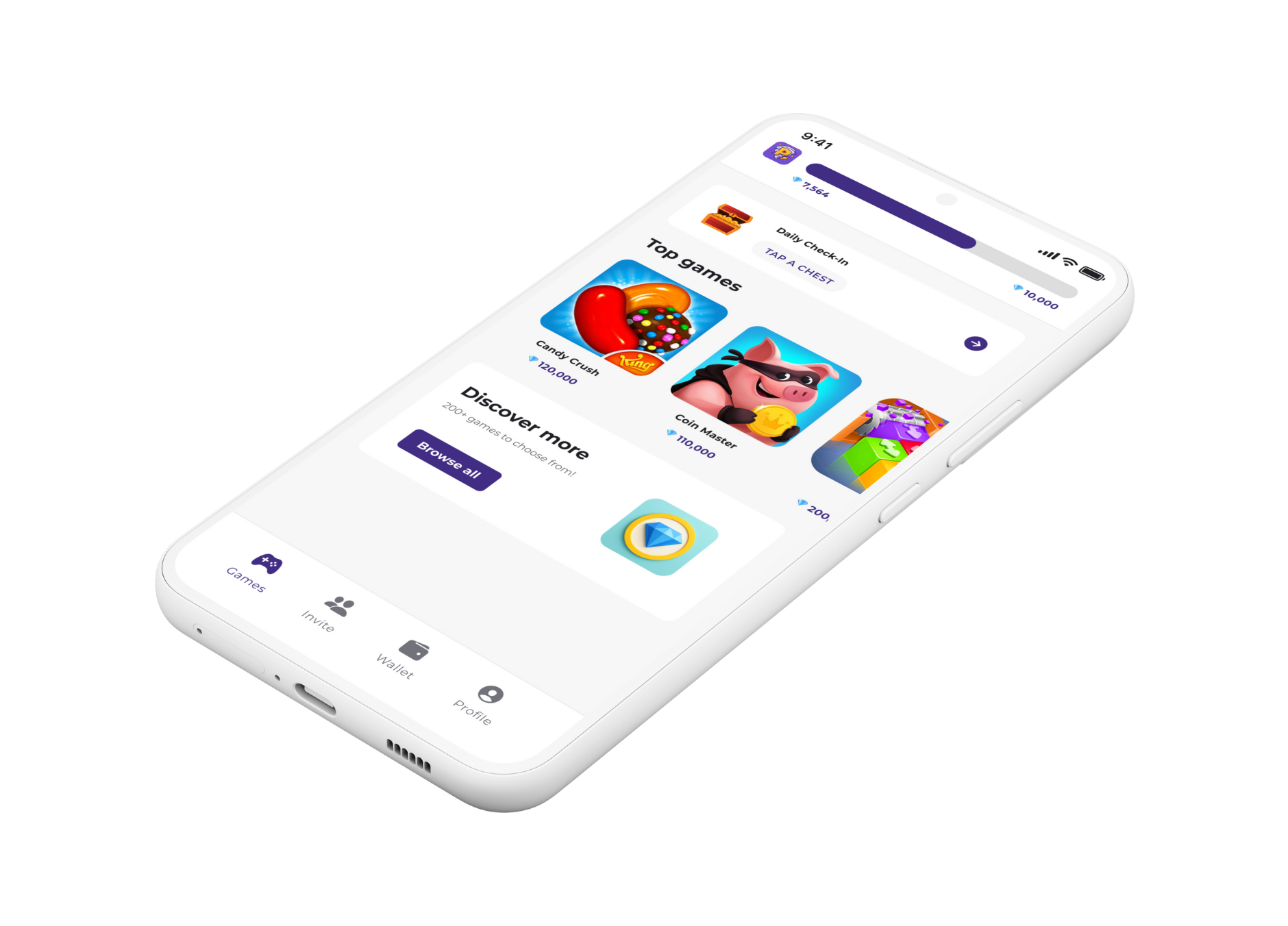How to Get Verified on Roblox

Ever wondered how to get that cool blue checkmark next to your name in Roblox? It's a sign that you're the real deal, a verified user. Getting verified on Roblox isn't as straightforward as on other platforms, but it's definitely achievable.
So, how do you get verified on Roblox? The short answer is that verification is automatically granted to users who have Edit permissions in an eligible game that meets the requirements for being 'verified.' This usually means you're a well-known creator or developer on the platform.
How to Get Verified on Roblox
As mentioned, the primary way to get verified is by being a prominent creator or developer. However, there are a few other things you can do to increase your chances of getting that coveted badge.
- Create a popular game: This is the most common way to get verified. If your game becomes popular and meets Roblox's criteria, you'll automatically be verified.
- Become a popular YouTuber or streamer: If you have a large following on YouTube or Twitch and you regularly create Roblox content, you may be eligible for verification. I've seen a few of my favorite streamers with the verified badge, and it definitely adds to their credibility.
- Verify your age: While this won't get you the blue checkmark, it will give you access to age-restricted features like voice chat. You can do this by going to your settings and verifying your age with a valid ID.
It's important to note that there's no way to request verification manually. The process is entirely automated, so the best thing you can do is focus on creating great content and growing your community.
If you're looking to make some in-app purchases in Roblox, consider using Playstorm to earn Apple or Google Play gift cards. You can play fun games on the app, and the gems you earn can be redeemed for gift cards. It's a great way to get some extra Robux without spending your own money.