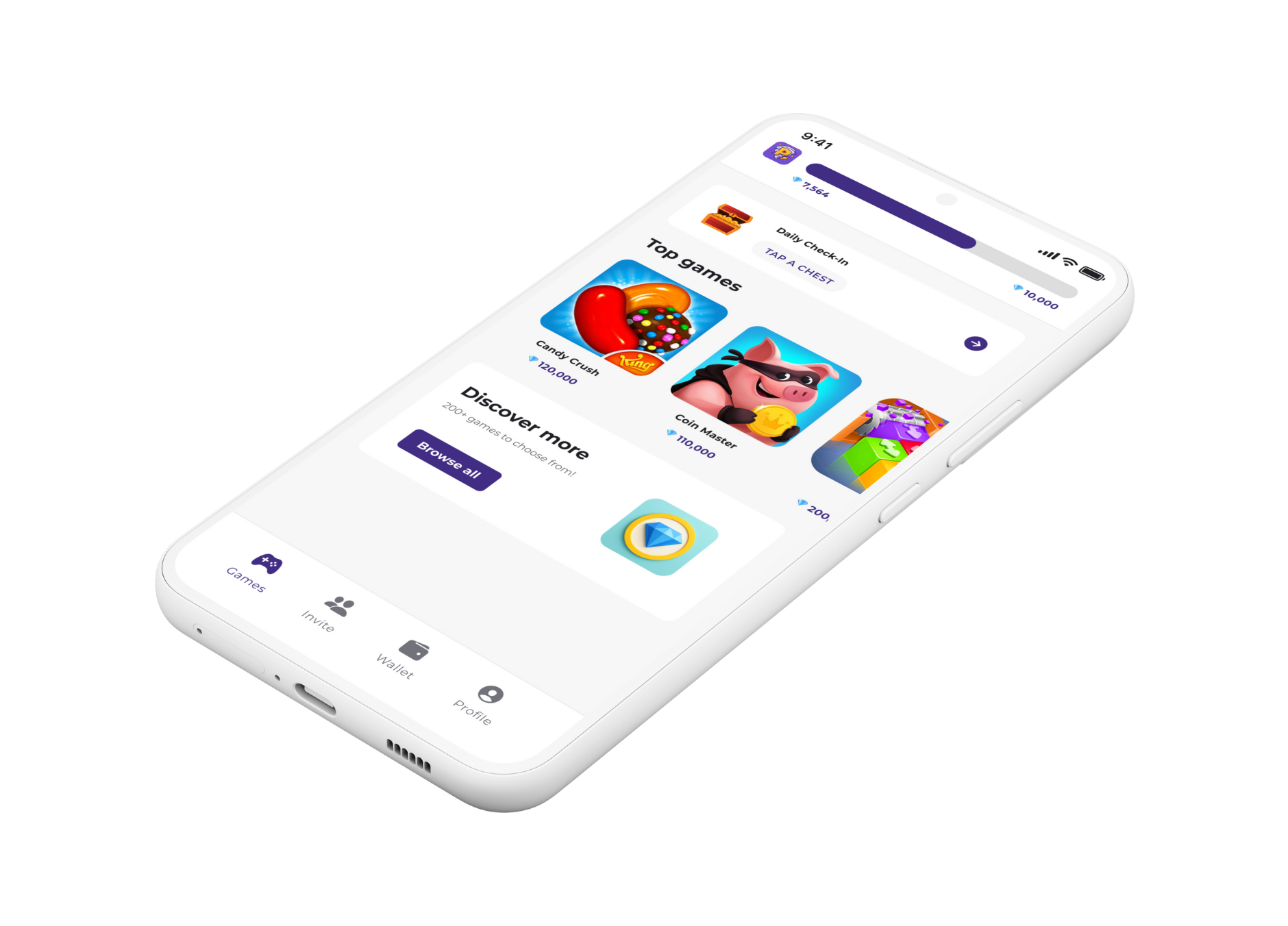How to Buy Robux With a Visa Gift Card
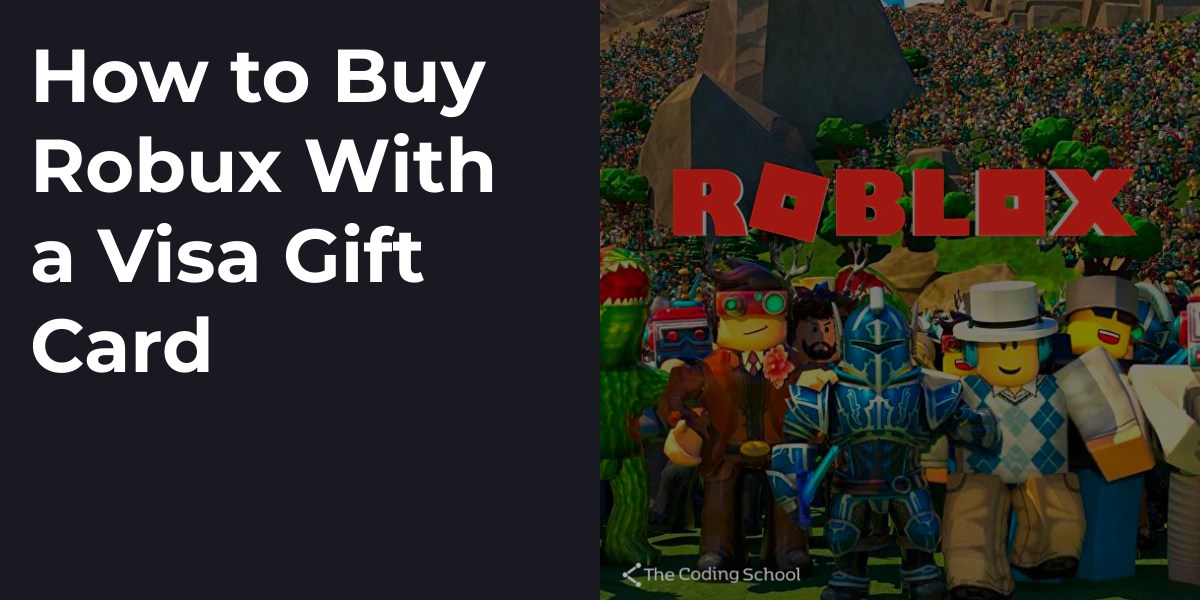
So, you've got a Visa gift card and you're ready to dive into the world of Roblox to get some Robux. But how do you actually use it? It's a common question, and the process can sometimes be a little tricky. The short answer is yes, you can use a Visa gift card to buy Robux, but you need to make sure the card is registered and activated first.
I remember the first time I tried to use a Visa gift card to buy Robux for my little cousin. I was so excited to surprise him, but I kept getting an error message. It turned out I had forgotten to register the card online with my billing address. Once I did that, the transaction went through smoothly, and he was so happy with his new Robux! It's a simple step, but it's one that's easy to forget.
How to Buy Robux with a Visa Gift Card
Here's a step-by-step guide to help you buy Robux with your Visa gift card:
1. Register Your Gift Card: Before you do anything else, you need to register your Visa gift card online. This usually involves going to the website listed on the back of the card and entering your name and billing address. This is a crucial step because it allows the Roblox system to verify your card.
2. Go to the Roblox Website: Once your card is registered, head over to the official Roblox website and log in to your account.
3. Click on the Robux Icon: At the top of the page, you'll see a Robux icon. Click on it and then select "Buy Robux" from the dropdown menu.
4. Choose a Robux Plan: You'll see a list of different Robux plans. Choose the one that you want to purchase.
5. Select "Credit Card" as Your Payment Method: When you're asked to choose a payment method, select "Credit Card".
6. Enter Your Gift Card Information: This is where you'll enter the information from your Visa gift card, including the card number, expiration date, and security code. Make sure to enter the name and billing address that you used to register the card.
7. Submit Your Payment: Once you've entered all the information, click "Submit" to complete your purchase. Your Robux should be added to your account almost instantly.
I recently bought a new gaming chair for my setup, and I used a Visa gift card to pay for it. The process was so easy, and it made me realize how convenient these cards can be. It's like having cash, but with the added security of a credit card.
If you're looking for another way to get Robux, have you ever considered playing free games to earn them? With Playstorm, you can play fun and exciting games and earn gems that you can convert into real currency. You can then use that currency to redeem a Roblox gift card and get the Robux you want. It's a great way to get more out of your gaming time. You can also check out our post on how to get free Robux for more tips and tricks.