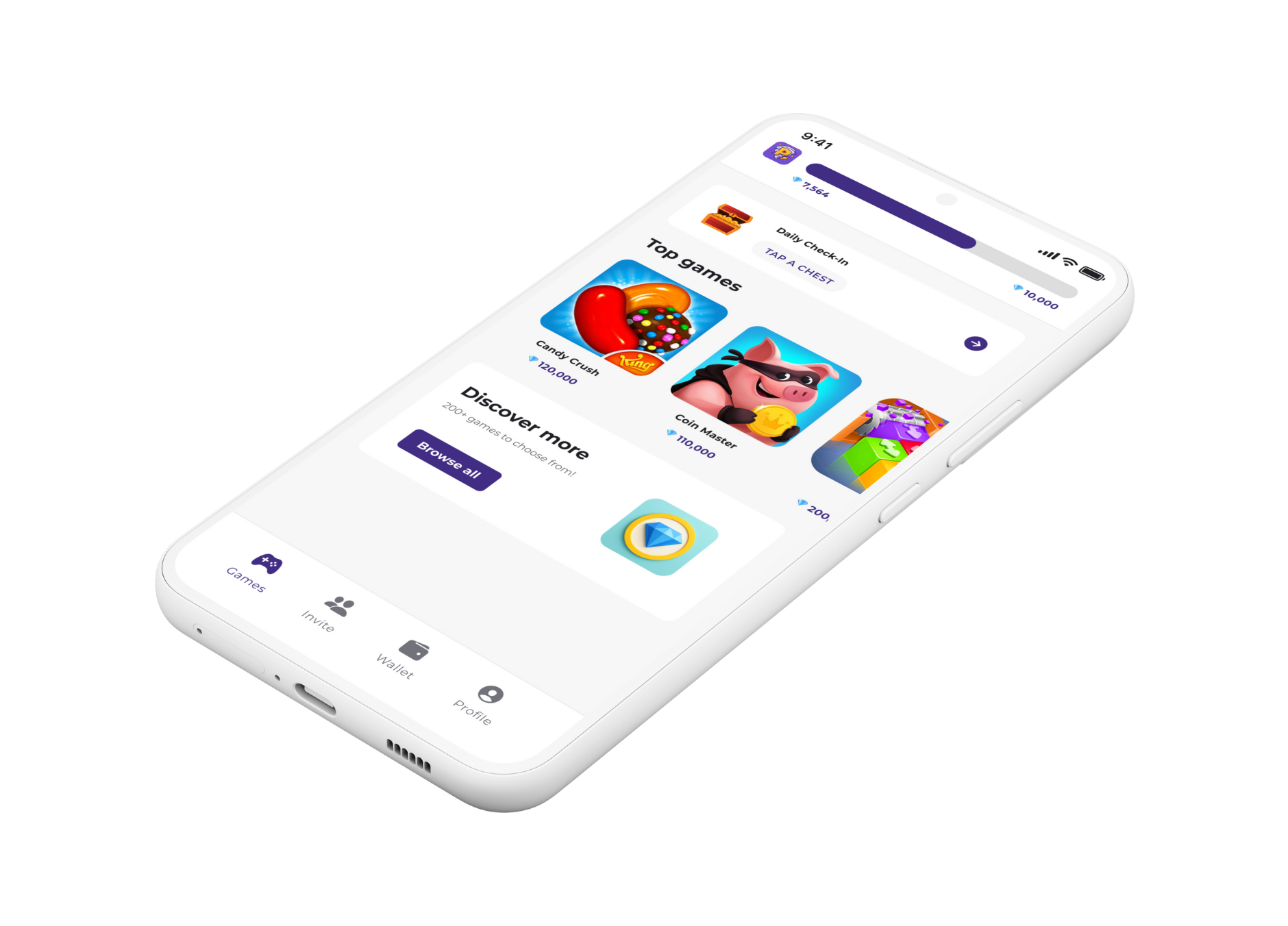How to Access Boxes in Pokemon Legends Arceus

Pokémon Legends: Arceus is a fresh take on the classic Pokémon formula, and with it comes a few changes to how you do things. One of the biggest questions players have is: where are the PC boxes? If you've been running around a Pokémon Center looking for a PC, you can stop. In this guide, I'll show you exactly how to access your Pokémon storage in Hisui.
To access your Pokémon storage in Pokémon Legends: Arceus, you need to use the Pastures in Jubilife Village. This is the game's version of the PC box system. You can find the Pastures by heading to the south end of the village, just before the main gate. There you'll meet Marie, who will manage your Pastures for you.
Accessing Your Pokémon Pastures
Once you find Marie, accessing your Pokémon is simple. Just talk to her, and she'll give you the option to view your Pokémon. From there, you can move them between your party and the Pastures. You can have up to 8 Pastures, with each holding 30 Pokémon. I remember when I first started playing, I was catching every Pokémon I saw and my party filled up fast. I was so relieved when I found out I could leave my Bidoof army with Marie and switch up my team for different missions.
You can also access your Pastures from any of the base camps you set up in the wild. This is a huge time-saver. When I was trying to complete the Pokédex, I would set up a camp and just catch everything in sight. Once my party was full, I’d head back to camp, talk to the Galaxy Member, and swap out my team. It made completing my research tasks so much easier than having to travel all the way back to Jubilife Village every time. If you're wondering how to switch out your Pokémon, we have a great guide on how to switch out Pokemon in Legends Arceus.
As you progress through the game and catch more Pokémon, you'll unlock more Pastures. So don't worry about running out of space! You'll have plenty of room to store all the Pokémon you catch on your adventures in Hisui.
For all you Pokémon trainers out there, making in-app purchases for things like extra storage or cool outfits can be tempting. By using Playstorm, you can play fun mobile games, earn gems, and redeem them for Nintendo eShop gift cards. That way, you can get those in-game extras without spending your own money!