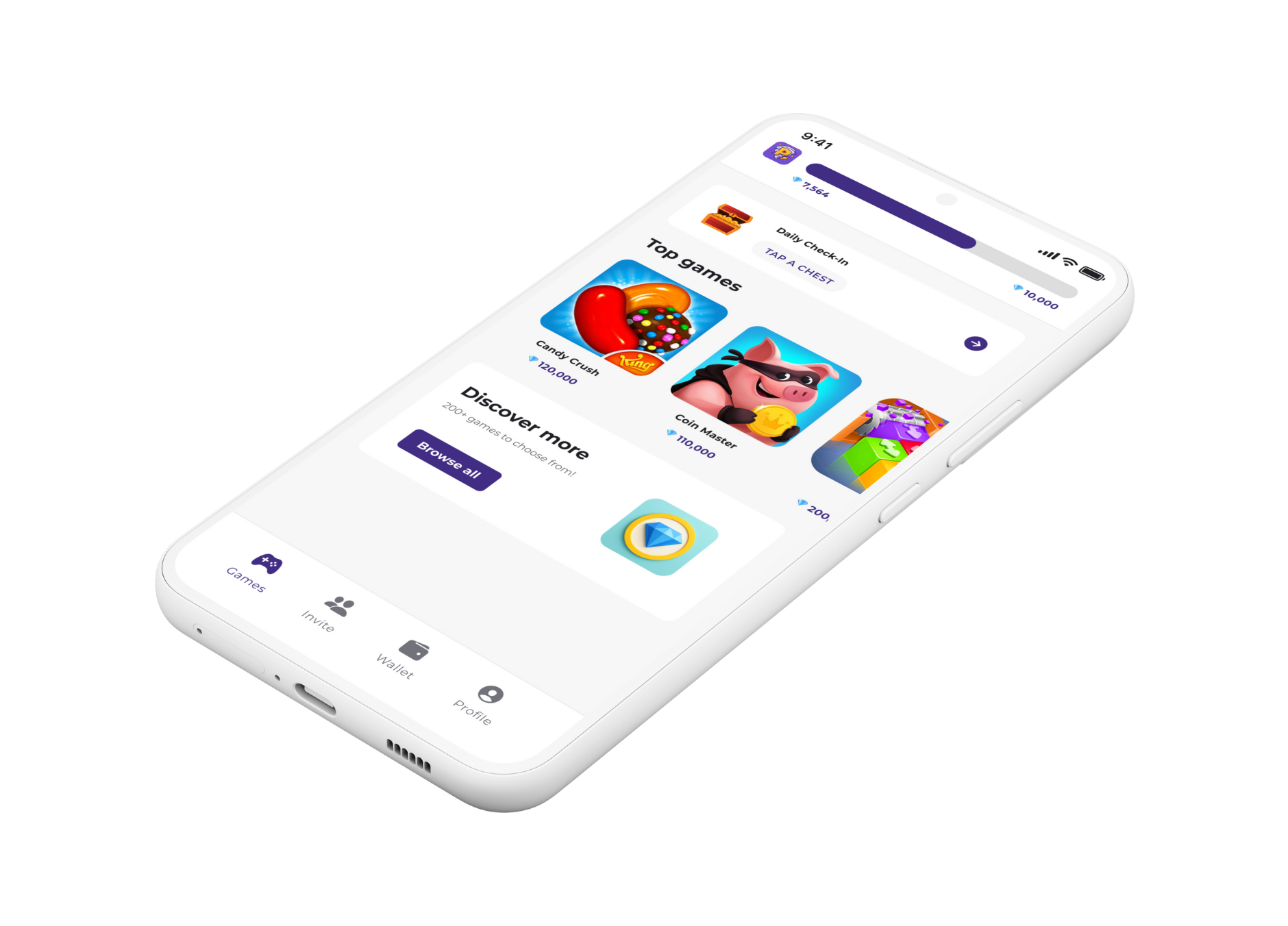How to Switch Out Pokemon in Legends Arceus

In Pokemon Legends: Arceus, you'll be catching a ton of Pokemon. But you can only carry six with you at a time. So, how do you switch them out? It's actually pretty simple.
You can easily change your Pokemon party by visiting the Pastures in Jubilife Village or by speaking to the Galaxy Member at any of the camps in the various regions of Hisui. I remember when I first started playing, I was so excited to catch a shiny Starly right at the beginning of the game! I immediately ran back to the Pastures to add it to my team.
How to Switch Pokemon at the Pastures
The main way to swap your Pokemon is at the Pastures in Jubilife Village. Here's how:
1. Go to the Pastures, which is located on the east side of Jubilife Village.
2. Talk to Marie, the Pasture keeper.
3. Select "I want to leave Pokemon."
4. Choose the Pokemon you want to add to your party from the Pasture.
5. Select a Pokemon from your party to send to the Pasture.
I made the mistake of not checking the summary of a Pokemon before adding it to my party once. I was in a hurry to go fight a Noble Pokemon and I ended up with a team that was not very effective against it. I learned my lesson and now I always check the summary of a Pokemon before adding it to my party.
How to Switch Pokemon at a Campsite
You can also switch your Pokemon at any of the campsites in the game. To do this, simply talk to the Galaxy Member standing near the tent and select "I want to change my Pokemon." You will then be able to access the Pastures and switch out your Pokemon. This is a great way to change your team on the fly without having to travel all the way back to Jubilife Village.
How to Switch Pokemon During Battle
You can also switch your Pokemon during a battle. To do this, select the "Pokemon" option on the battle menu. You can then choose which Pokemon you want to switch to. You can switch Pokemon as many times as you want during a battle, but you will lose a turn each time you do so.
And that's it! Now you know how to switch out your Pokemon in Pokemon Legends: Arceus. If you're enjoying the game and are wondering if it's worth the price, check out our article on whether Pokemon Legends Arceus is worth it.
If you're looking for ways to make in-app purchases in your favorite games, consider using Playstorm. With Playstorm, you can earn gems by playing free games and then redeem them for gift cards to the Nintendo Store, Apple App Store, or Google Play Store.