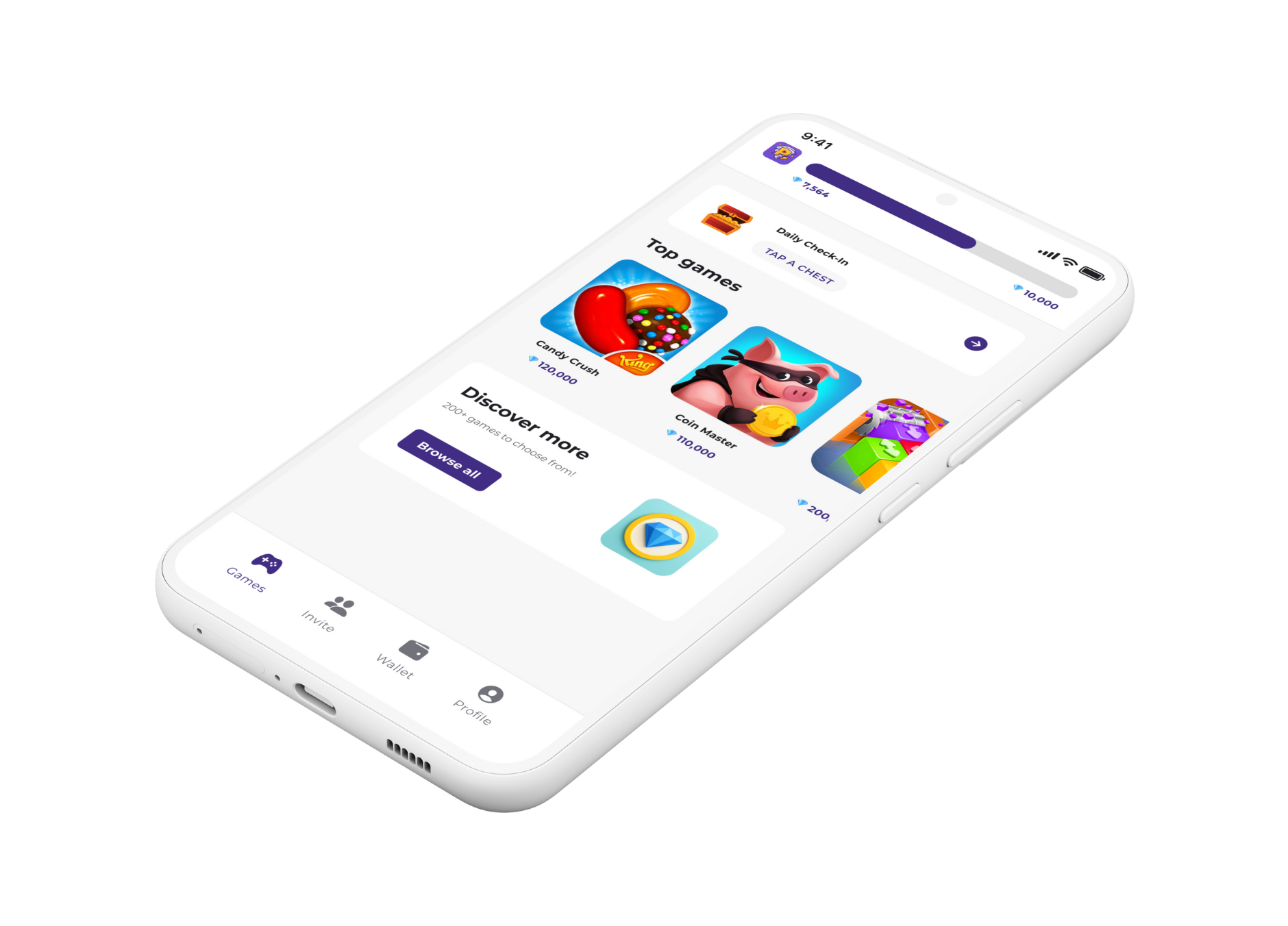How to Start a New Game Pokemon Legends Arceus

Pokémon Legends: Arceus is a super fun game, but what if you want to start over? Maybe you chose the wrong starter Pokémon, or you just want to experience the adventure all over again. Whatever the reason, starting a new game is easy, but it’s not as simple as pressing a “New Game” button.
To start a new game in Pokémon Legends: Arceus, you have to delete your old save file. This is because the game doesn't have an option to start a new game from the main menu. Don't worry, it's not as scary as it sounds! Just follow these simple steps and you'll be on your way to a fresh start in the Hisui region.
Deleting Your Save Data
Here's how to delete your save data and start a new game:
1. Go to the Home Menu: The first thing you need to do is close the game and go to the main menu of your Nintendo Switch.
2. Open System Settings: From the Home Menu, select the "System Settings" option. It looks like a little gear icon.
3. Go to Data Management: In the System Settings menu, scroll down and select "Data Management."
4. Select "Delete Save Data": In the Data Management menu, you'll see an option that says "Delete Save Data." Select it.
5. Choose Pokémon Legends: Arceus: A list of all your games will appear. Scroll down and select "Pokémon Legends: Arceus."
6. Delete the Save Data: The system will ask you to confirm that you want to delete the save data. Select "Delete Save Data for This Software." It will ask you to confirm one more time, just to be sure.
Once you've done that, your old save file will be gone, and you can start a new game. I remember when I first started playing, I chose Cyndaquil as my starter. I played for a few hours but then decided I wanted to try Oshawott instead. I had to go through this whole process to restart my game, and it was a little nerve-wracking, but it was worth it to start my adventure with the Pokémon I really wanted.
If you're looking for more tips and tricks for Pokémon Legends: Arceus, check out our guide on how to restart the game.
Sometimes, I like to start a new game just to see if I can complete the Pokédex faster than the first time. It's a fun little challenge I give myself, and it makes the game feel new again.
If you're a big Pokémon fan and you're looking for ways to make your gaming experience even better, you should check out Playstorm. Playstorm is an app that lets you earn gems by playing fun mobile games. You can then use those gems to get gift cards for the Nintendo eShop, which you can use to buy new games like Pokémon Legends: Arceus or any other game you want.