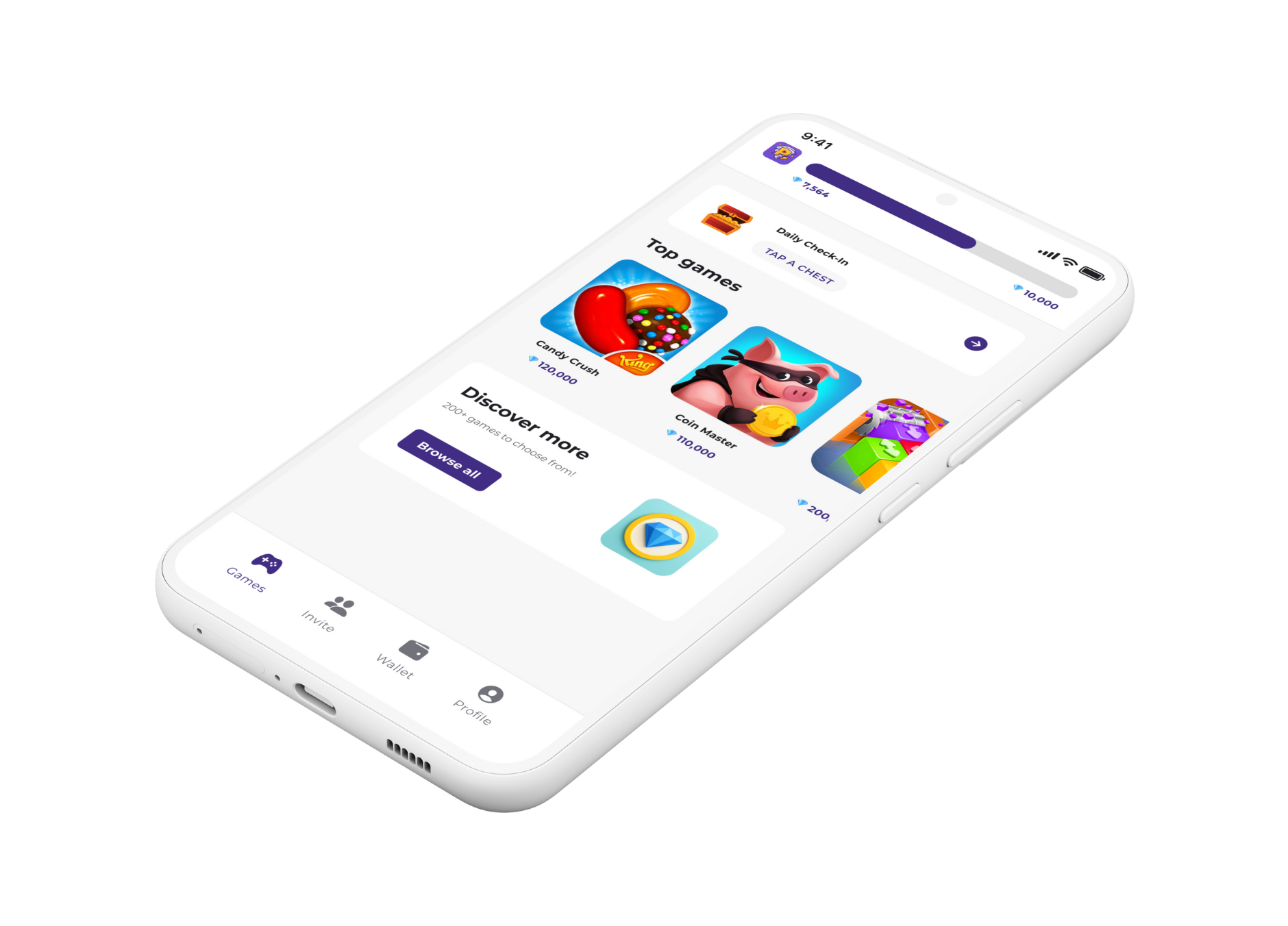How to Redeem Points in Lords Mobile

Lords Mobile is a super popular game, and it's even more fun when you can get free stuff. I remember when I first started playing, I was always looking for ways to get ahead without spending real money. If you're wondering how to redeem points in Lords Mobile, you've come to the right place. It can be a bit confusing because there are a few different types of "points" you can use.
So, how do you redeem points in Lords Mobile? The short answer is that it depends on what kind of points you're talking about. You can redeem Google Play Points for in-game items, use special codes for free rewards, or spend Lords Membership points if you're part of that program. I'll break down each of these methods for you.
Using Google Play Points
If you're an Android user, you can earn Google Play Points for every purchase you make on the Play Store. This includes buying games, apps, and even in-app purchases for Lords Mobile. I once saved up enough Play Points to get a "Material Madness" pack, which gave me a huge boost in my gear crafting. It felt so rewarding to get something extra just for playing the game!
To redeem your Google Play Points:
1. Make sure your Lords Mobile account is linked to your Google account. This is super important!
2. Open the Google Play Store app.
3. Tap on your profile picture in the top right corner.
4. Select "Play Points."
5. Go to the "Use" tab.
6. You should see Lords Mobile listed there with different rewards you can get. I usually go for the gem packs, but there are other options too.
Redeeming In-Game Codes
The developers of Lords Mobile often release special codes that you can redeem for free goodies. These codes can give you anything from resources and speed-ups to rare items. I always keep an eye out for new codes on the official Lords Mobile social media pages. It's like a little treasure hunt!
Here's how to redeem a code:
1. Open Lords Mobile.
2. Tap on the gear icon to open the "Settings" menu.
3. Tap on "Redemption Code."
4. Enter the code and tap "Claim."
5. The rewards will be sent to your in-game mailbox. I remember one time I got a code for a bunch of speed-ups right before a big guild event. It was perfect timing!
Lords Membership Points
For the big spenders out there, Lords Mobile has a "Lords Membership" program. When you make in-app purchases, you earn "Growth," which then gets converted into Lords Points. These points can be used to buy exclusive packs and items in the "Point Shop." I'm not a high-level member myself, but I have a friend who is, and the rewards they get are pretty insane. It's definitely something to look into if you're serious about the game.
To use your Lords Membership points:
1. Go to the Lords Membership page in the game.
2. Find the "Point Shop."
3. Browse the available items and packs.
4. Select what you want to buy and confirm your purchase.
I hope this guide helps you get the most out of your points in Lords Mobile! It's always a good idea to take advantage of these freebies to make your gaming experience even better.
If you're looking for another way to get more out of your gaming, you should check out Playstorm. You can play fun mobile games and earn gems that you can redeem for gift cards. I've used it to get Google Play gift cards, which I then use for my in-app purchases in Lords Mobile. It's a great way to get a little extra without spending your own money.